Description
Autodesk VRED Design & Professional 2025 – The Future of 3D Visualization and Virtual Prototyping
In today’s fast-paced world of digital design and engineering, visual accuracy and real-time collaboration are crucial for success. Autodesk VRED Design & Professional 2025 is a next-generation 3D visualization software designed to bring CAD data to life with exceptional realism, performance, and flexibility. Whether you’re an automotive designer, visualization expert, or product engineer, VRED empowers you to visualize, simulate, and present your ideas in ways that were never possible before.
At CADLANE, we are proud to offer Autodesk VRED Design & Professional 2025 as part of our range of advanced CAD and visualization solutions. With official licensing, setup support, and expert assistance, we help design professionals and organizations experience the full potential of 3D visualization technology.
What Is Autodesk VRED?
Autodesk VRED (Virtual Reality Editor) is an advanced 3D visualization, rendering, and virtual prototyping software that allows designers and engineers to transform complex CAD data into photorealistic imagery and immersive experiences. It’s widely used in the automotive, industrial design, manufacturing, and visualization industries to evaluate product concepts, materials, and lighting before production.
VRED combines real-time rendering, AI-enhanced visualization, and XR (extended reality) support to provide a complete end-to-end visualization workflow. Whether you’re reviewing car models, evaluating lighting effects, or preparing product visuals for marketing, VRED ensures your designs look as real as they can get.
Key Features of Autodesk VRED Design & Professional 2025
1. Advanced Data Preparation
Import, manage, and combine multiple CAD data formats to create seamless visualizations. VRED supports a wide range of formats like FBX, Alias, STEP, and IGES and now includes IFC, 3MF, and USD for better interoperability.
With efficient data preparation tools, you can clean, optimize, and organize 3D assets for smooth rendering and faster workflows.
2. Virtual Prototyping
Designers can now create virtual prototypes that accurately represent real-world products — from shape and texture to materials and reflections. This enables you to test and validate the appearance, function, and quality of your product before it reaches the manufacturing stage, saving valuable time and cost.
3. Photorealistic Rendering
Autodesk VRED delivers cinematic-quality visuals using physically accurate material properties, reflections, lighting, and shadows. Its powerful ray tracing engine produces stunning visuals suitable for presentations, advertisements, and concept approvals.
With NVIDIA DLSS (Deep Learning Super Sampling), rendering is faster, smoother, and visually superior. This AI-based feature enhances details, reduces noise, and optimizes performance — ensuring that every image or animation looks flawless.
4. Real-Time Visualization
Make faster and more informed design decisions with real-time rendering. Modify materials, lighting, or geometry and instantly see the results without waiting for re-renders. This feature makes VRED ideal for design reviews, presentations, and live demonstrations.
5. Immersive XR Experiences
Take your designs beyond the screen with virtual and augmented reality integration. With XR support, you can step into your model, explore spaces naturally, and understand proportions and details in a true-to-life environment. It’s perfect for automotive showrooms, architecture walkthroughs, and immersive design validation.
6. Cloud Streaming and Collaboration
VRED makes collaboration easy. Using VRED Stream and VRED Core, designers and engineers can connect, review, and modify 3D scenes from anywhere using a range of devices—including browsers, laptops, tablets, or VR headsets.
This ensures that global teams can participate in real-time design reviews, regardless of location or device limitations.
7. Automation and Customization with Python
VRED features a complete Python API that allows users to customize the platform and automate repetitive visualization tasks. You can build your own tools, create automated rendering pipelines, or set up batch processing to save time and ensure consistency across projects.
8. Enhanced Geometry and Navigation
The new geometry behavior improvements make working with complex 3D assets smoother and more intuitive. Navigation tools are also enhanced, allowing you to control object visibility, camera positions, and movement paths effortlessly.
9. Intuitive User Experience
VRED 2025 introduces a revamped user interface for smoother navigation and consistent workflows. With a modern onboarding screen, pinned modules, and search preferences, users can find tools and commands faster than ever.
What’s New in VRED Design & Professional 2025
Autodesk has introduced several powerful updates in the 2025 release to improve performance, quality, and usability:
-
Visualization Improvements: Enhanced color accuracy, texture support, and volumetric lighting deliver more realistic visuals.
-
AI-Based Rendering: NVIDIA DLSS now integrated for faster, cleaner rendering with improved visual fidelity.
-
Expanded Data Interoperability: Import/export capabilities for IFC, 3MF, and USD file formats make cross-platform collaboration easier.
-
Improved User Interface: Streamlined layout, customizable preferences, and simplified onboarding for both new and experienced users.
-
Better Camera and Navigation Tools: More intuitive camera controls and visibility options in the render view.
-
UV Editor Enhancements: Scale checker texture to help identify and fix distortion in UV layouts quickly.
These new features make VRED 2025 the most advanced and user-friendly version yet — built for professionals who demand both precision and visual excellence.
Why Choose VRED for Your Design Workflow
VRED is more than just visualization software — it’s a complete design review and presentation platform that connects creativity, data, and decision-making.
1. Realism Meets Functionality
Every detail, from surface reflection to material texture, is simulated with physical accuracy. The result is a virtual prototype so realistic that it feels tangible.
2. End-to-End Collaboration
From designers and engineers to management and marketing, everyone can view, evaluate, and contribute to the product development process in real time.
3. Seamless Integration
VRED integrates perfectly with Autodesk Alias, Maya, and other major CAD platforms, making data exchange and workflow continuity effortless.
4. Scalable and Flexible
Run VRED on powerful workstations, in the cloud, or on-premise setups. With scalable GPU and CPU options, it adapts to your hardware capabilities.
5. Designed for Performance
VRED is built to handle large and complex datasets without performance drops, ensuring a smooth and reliable experience during design reviews and client presentations.
Industries That Use Autodesk VRED
-
Automotive Design & Engineering – Concept visualization, material review, and virtual prototyping.
-
Industrial Design – Product presentation, color, and material validation.
-
Manufacturing – Quality inspection, assembly simulation, and collaboration.
-
Architecture & Visualization – Interactive design reviews and immersive presentations.
-
Education & Research – Training and academic research in 3D visualization.
Buy Autodesk VRED 2025 from CADLANE
At CADLANE, we are your trusted Autodesk partner offering official VRED Design & Professional 2025 licenses. We provide:
-
Genuine Autodesk software
-
Seamless installation and license activation
-
Technical support and training
-
Expert guidance for integrating VRED into your workflow
Whether you are upgrading from an older version or adopting VRED for the first time, our team ensures you get the best setup and performance tailored to your project needs.
Conclusion
Autodesk VRED Design & Professional 2025 is more than a visualization tool—it’s your bridge between design imagination and digital reality. With AI-based rendering, XR experiences, real-time collaboration, and automation, VRED empowers teams to create, validate, and present designs with unmatched efficiency and realism.
Choose CADLANE to get started with Autodesk VRED 2025—your trusted partner in 3D visualization, CAD software, and digital innovation.
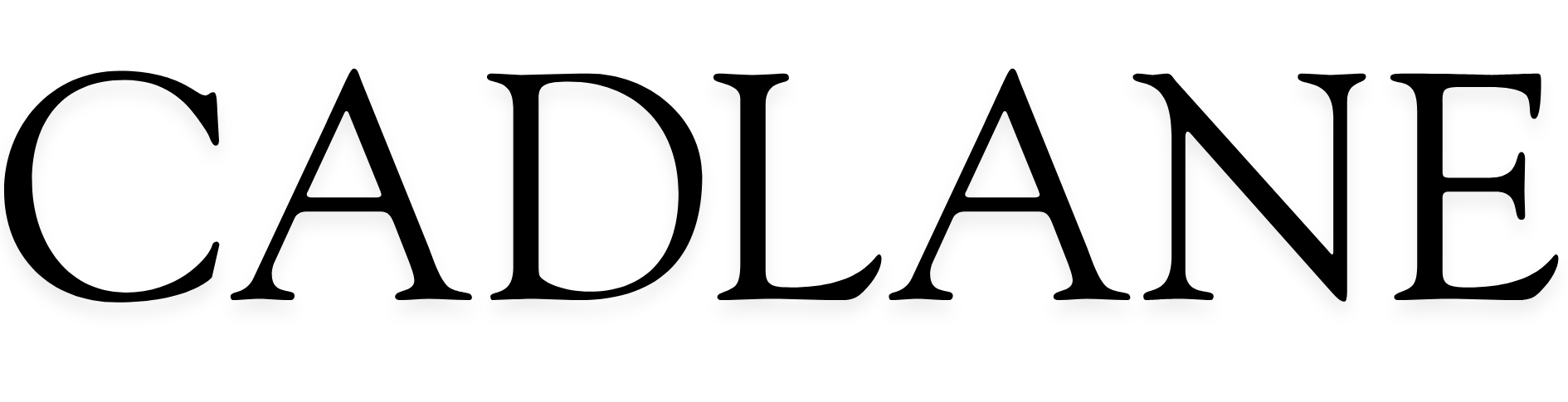



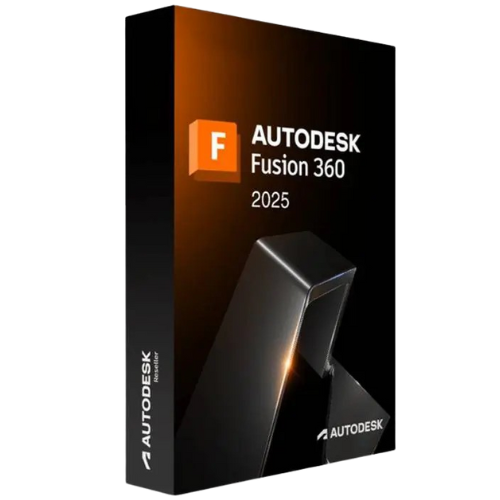
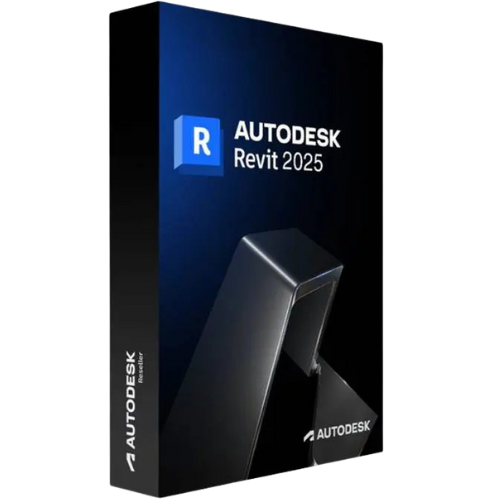
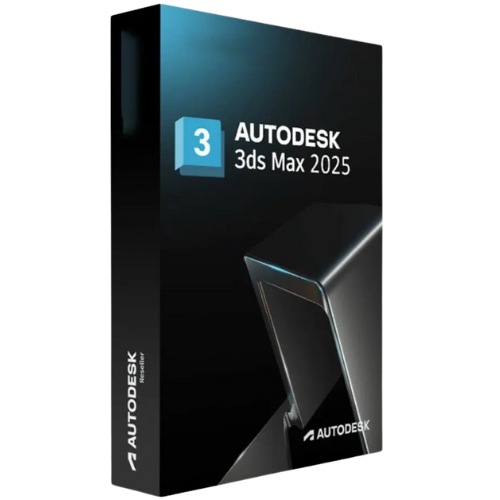
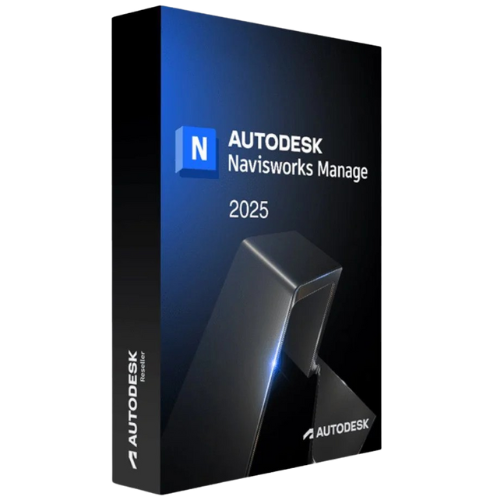
Reviews
There are no reviews yet.